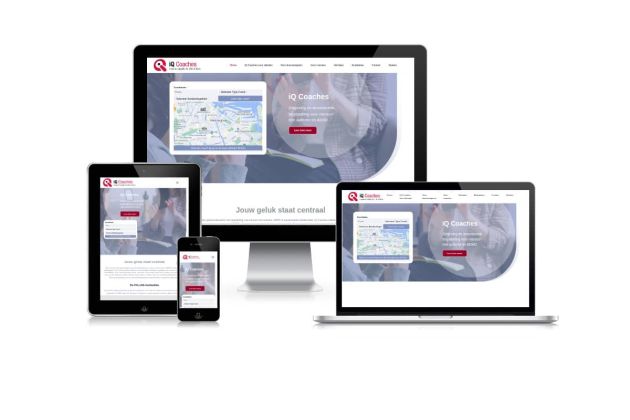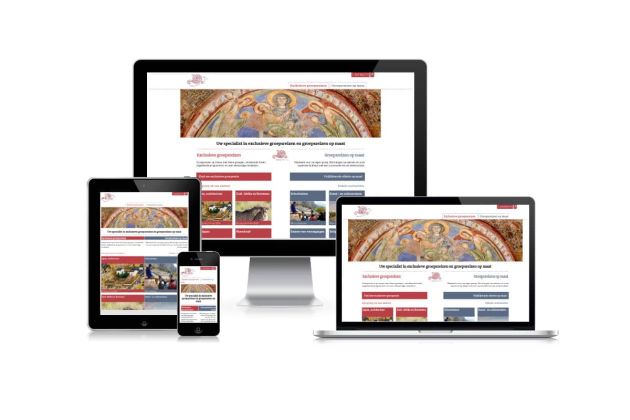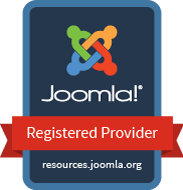Joomla programming
Joomla CMS already contains a lot of functionality by default. The functionality can be easily extended with so-called extensions. There are many extensions available for a small fee. But you can also program them for Joomla.
Joomla programming
The standard functionality Custom Fields allows you to build your own data structures. Sometimes you can add new functionality through existing 3rd party extensions. But sometimes it is more convenient to develop custom extensions. db8 can program custom extensions for Joomla.
Extensions
The Joomla extensions can be divided into different groups:
- Components
Components are applications with an extended internal logic (e.g. create, read, update and delete items). They are usually managed via the "Components" menu in the administrator back-end. - Modules
Modules are rather simple blocks offering some kind of information: the menu of the website, the most recent 5 articles, a login screen on the side. - Plugins
Plugins run in the background and become active when called by processes. For example, you can program "content plugins" for Joomla that run when Joomla's content component is active and can automatically perform certain actions in the background. For example, Joomla's e-mail cloaking plugin, which hides e-mail addresses in articles so they cannot be indexed by spambots. - Templates
Templates take care of the design of the website, so the way the visitors see the website.
Where to find
Through the Joomla Extension Directory you can find many extensions which are usually available for a small fee. There is a lot of quality difference between the extensions in terms of: functionality, design, usability, quality of the code and the co-operation with other extensions. Getting advice from fellow Joomla users or paid advice from a professional Joomla company can save a lot of time and money.
Custom development
Sometimes it is more convenient to develop custom functionality. For example if specific needs cannot be met by standard extensions. Or when an organisation does not want to adapt its working method/workflow to the existing extensions.
Since 2005, db8 has experience in programming customised extensions for Joomla.

Why customised extensions for Joomla programming?
Standard Joomla extensions often have general features that don’t always match your specific needs. Custom extensions are made to fit exactly what your website requires.
Think of a webshop with a unique order process, a member portal with special access rights, or a booking system with specific rules. With a custom-made extension, you only add the features you really need — no extra options that slow down or complicate the site.
This way, your website works more efficiently, is easier to use, and does exactly what you want.
Standard extensions often have many features to support as many websites as possible. This can lead to extra code that slows down your website.
With a custom extension, you only get the features you really need. That means less code, faster loading times, and better use of server resources.
For example, if you need a booking system, you can have a custom extension made with only the specific fields and steps your business uses. This keeps your website light, fast, and performing at its best.
Custom extensions are specially built to work well with the existing systems and workflows of your website. This means they can easily share data with other software, like CRM systems, accounting programs, or inventory management tools.
With standard extensions, you often need to make compromises or add extra connections, which can cause errors or delays. A custom extension makes sure everything works smoothly and efficiently, just the way you need it.
For example, if you have a webshop, a custom extension can sync orders and customer data directly with your admin system — no need to move data by hand. This saves time and avoids mistakes.
A custom extension is built with the end user in mind. This means both admins and visitors get an easy and efficient experience.
For admins, this could mean a clean and simple interface, without extra buttons or complicated settings. Think of a webshop manager who can quickly add products with just a few clicks, without going through unnecessary options.
For visitors, a custom extension helps them find what they need easily. For example, a booking system where customers can make an appointment in just a few steps, without confusing menus or extra fields.
By matching the extension to the specific needs of your users, the website becomes faster, easier to manage, and more pleasant to use.
Standard Joomla extensions often come with monthly or yearly license fees. They also include many features you don’t use, which can make your website heavier and increase maintenance costs.
A custom extension has no ongoing license fees. You only pay for the development and can use the extension as long as you want. Plus, a custom solution includes only the features you really need, which means better performance and less risk of conflicts with other extensions.
In the long run, you save money because you don’t have to pay for unnecessary updates, subscriptions, or extra changes. Your website stays more efficient, secure, and easier to manage — with no hidden costs.
How to (have) customised extensions programmed?
Before you create or commission a custom extension, it's important to clearly define which features are needed. Think about:
- Integrations: Should the extension work with external systems like a CRM, accounting software, or an API?
- User roles: Which users can access certain features? For example, admins who can edit data and visitors who can only view certain information.
- Workflows: How should the extension fit into the current process of your website? For example, a booking system, a custom product catalog, or a tailored form.
By knowing these requirements in advance, you avoid unnecessary changes later and make development more efficient.
You have two options: code it yourself or hire an experienced Joomla developer.
- Code it yourself: If you know PHP and understand the Joomla architecture, you can build a custom extension yourself. This gives you full control over the functionality and development.
- Hire a developer: If you don’t have technical skills, it’s smart to hire a Joomla specialist. Look for someone with experience in custom extensions and check their references and past projects.
An experienced developer will build the extension safely, efficiently, and with the future in mind.
Joomla has a powerful built-in feature: Custom Fields. This lets you add extra data fields to articles, users, contact forms, and other content types — without building separate extensions.
When developing custom extensions, it’s a good idea to use Custom Fields instead of coding everything from scratch. This has benefits such as:
- Easy setup: Admins can add and change fields without needing to code.
- Better compatibility: Extensions that use Custom Fields work better with future Joomla updates.
- Flexibility: You can add text fields, checkboxes, date fields, and more without extra custom code.
- Less development time: Less custom work means faster development and easier maintenance.
By using Custom Fields in your extensions, you make the most of Joomla’s core features and keep your site flexible and ready for the future.
Joomla has its own framework that uses the Model-View-Controller (MVC) structure. This gives benefits like:
- Clear separation of code: The data (Model), the display (View), and the logic (Controller) are separated, which makes the code easier to manage.
- Compatibility: By following Joomla’s standard structure, the extension will keep working well with Joomla updates.
- Reusability: Well-structured code can be changed and expanded more easily.
By following Joomla MVC standards, you avoid problems with updates and create a stable extension.
Before installing the extension on your live site, it’s important to test it carefully. This helps prevent bugs and performance issues.
- Test in a test environment: Run the extension on a test server or a copy of your website first.
- Check all functions: Do all features work as expected? Test with different user roles and situations.
- Optimize performance: Make sure the extension doesn’t slow down your site. Reduce extra database queries and clean up the code.
- Security tests: Make sure the extension has no weak spots, like SQL injections or XSS attacks.
By testing well, you prevent issues and improve the user experience.
When the extension works properly, it’s time to install it on the live website. But the work doesn’t stop after installation:
- Installation and setup: Make sure the extension is installed correctly and works well with other Joomla components.
- Regular updates: Joomla releases updates often. Keep the extension up to date to stay compatible and secure.
- Monitoring and maintenance: Check that the extension keeps working well, and update it if new needs or technical changes come up.
With good maintenance, your custom extension will stay reliable and secure for the long term.
Why choose db8 for customised programming!
We have many years of experience developing custom solutions for Joomla. Our developers know the Joomla architecture and follow the best coding standards. This means we:
- Write efficient and well-structured code.
We follow Joomla’s MVC structure so that extensions stay stable and future-proof. - Can build seamless integrations with other systems like CRMs, accounting software, or APIs.
Thanks to our expertise, we solve complex challenges and make sure your custom solution fits your needs perfectly.
For us, quality comes first. We develop custom extensions that:
- Are fully tested before going live. This prevents bugs and performance issues.
- Are compatible with Joomla updates, so you won’t run into problems with future versions.
- Are secure and protected against common risks like SQL injection and XSS attacks.
With our structured approach, we deliver custom work that is not only functional, but also reliable and long-lasting.
Building a custom Joomla extension yourself takes a lot of time and technical skill. By letting us do the work, you can focus on your business and avoid dealing with complex code or technical issues.
- We handle the entire process: from analysis and design to development and implementation.
- You don’t need to spend time learning Joomla’s coding structure or fixing bugs.
- Our efficient workflow ensures you get a working solution fast.
This way, you get a professional extension without losing time.
We don’t just offer development, but also ongoing support and maintenance. This means your custom solution keeps working smoothly, even when Joomla releases new updates.
- Technical support: Have a question or run into a problem? We’ll help you quickly.
- Regular updates: We keep your extension compatible with the latest Joomla versions.
- Modifications and upgrades: Need more features later? We can easily expand your extension.
This keeps your website safe, stable, and up to date — without you having to worry about it.
Although custom development is an investment at first, it saves money in the long run.
- No license fees: Many standard Joomla extensions require a yearly license. With custom code, you avoid that.
- No unnecessary features: Standard extensions often include things you don’t need, which can slow down and complicate your site.
- Fewer issues and less maintenance: A well-built custom solution works better with your site and needs fewer fixes later.
With our custom solution, you get exactly what you need — with no hidden costs or unnecessary complexity.
Some examples:
- Information systems
- Resource database for senior citizens to facilitate living at home for longer;
- Housing guide that can be used to manage and find homes in Nijmegen;
- Database system that shows locations on a Google Map, including a radius search function.
- Interaction
- Artist booking system with e-mail notification;
- A course management system for a training company in IT office applications;
- Job vacancy system for an employment agency;
- Candidate selection and application system for a secondment agency in the spatial planning sector.
- Connections with other systems
- Attendance indicator by means of a Raspberry Pi (mini-computer) that communicates which employees are present to the website via web service;
- PDF generator to generate proof of attendance in PDF and send it to customers by e-mail;
- Authorisation plugin for a government agency to allow employees to automatically log in to an external knowledge management system from the intranet;
- Import plug-in to import email addresses from an external CRM system into Acymailing newsletter software;
- Calculation component to calculate BPM tax on car import and to make the data available via SOAP-like link to a VBS application in MSWord which the employees use to make reports.