
It is vital to keep your website secure, perform regular backups & updates and protect it from hackers. When your website does get hacked, it can take a lot of time and effort to recover. Moreover, it can lead to image damage for your company or organisation.
If your website does get hacked: db8 helps organisations recover hacked websites. This involves following a certain recovery procedure, consisting of the following steps:
Prevention is better than cure, of course, so make sure your website is secure by performing regular backups and updates. This way, you can prevent a hacked website and avoid potential image damage for your company or organisation.

Hopefully you still have a clean backup from before the hack. Install that in an offsite location. For example, on a web environment on a local PC. You can also use that clean environment when comparing it to the hacked website. Has much changed since the backup? These changes can be manually restored to the clean website. In case of many changes, this can be done at database level using SQL queries.
If there is no clean backup, it is best to rebuild the website completely with clean software. The content (menu items, categories, articles, etc) of the hacked website can then later be transferred at database level.
db8 has extensive experience with this.
New website,
website optimisation,
website support or
training needed?
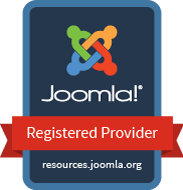

db8 Website Support
Galiciestraat 35
6663 NR Lent
The Netherlands
+31 85 301 48 28
support at db8 dot nl
+31 6 44 214 500 (urgent)
NYMA makersplaats, Unit 69
Winselingseweg 16
6541 AK Nijmegen
Netherlands
By appointment
Monday to Friday
09:00 - 17:00 (5pm)
(Time zone: Central European Time)
Acquisition is
not appreciated