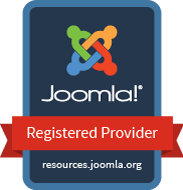User-friendly website
As almost everyone now shops, does research, and interacts with brands online, it's super important that your website is easy to use. A user-friendly website ensures that visitors can navigate effortlessly and have a pleasant experience. This not only helps attract and retain customers, but also strengthens your brand reputation.
At db8, we’re ready to help you optimize your website so that it runs smoothly and is user-friendly.
Why user-friendly websites matter
A user-friendly website helps visitors find what they’re looking for quickly. If a website is complicated or hard to navigate, people get frustrated and leave quickly. This doesn’t just mean a missed sales opportunity, it can also damage your brand image.
At db8, we understand how important website usability is. That’s why we offer various services to improve your website. For example, we conduct website audits to identify issues and provide advice on how to fix them. We also conduct user tests where real visitors give feedback on how they experience your site and what challenges they face. Our team of experts will help you build a website that is intuitive, easy to navigate, and functions smoothly.
Usability training
In addition to improving websites, we also offer training. We teach businesses how to ensure their site is user-friendly themselves. This can range from advice on designing clear navigation to tips for effective calls-to-action and organized page layouts. We also provide training in user testing, so you can learn how to gather valuable feedback to make your website even better.
Support for user-friendly websites
By making your website user-friendly, you improve the experience for your visitors. This can lead to more engagement, higher conversion rates, and satisfied customers. Moreover, user-friendly websites often rank better in search engines, which brings more traffic and better online visibility.
At db8, we offer a full range of services, from audits and tests to design and development, all aimed at making your website as user-friendly as possible. We also train and support businesses to work on website usability themselves. A user-friendly website means more satisfied visitors and a stronger online presence.
Tips for a user-friendly website
Which websites do you enjoy using? What do you notice when you visit a new website for the first time? How quickly do you know where to go? These are likely the same questions your visitors have. Here are some tips to make your website more accessible:
- Ensure a clear and simple menu structure.
- Keep the number of choices limited; visitors should find what they’re looking for quickly.
- Break information into small, digestible sections and use subheadings.
- Provide a breadcrumb trail so visitors always know where they are.
- Place your logo in the top left and make it clickable to return to the homepage.
User-friendliness for administrators
A user-friendly website is not only important for your visitors but also for you as the administrator. Joomla, for example, is a popular CMS that makes managing websites easier. But how can you make it even easier for yourself?
- Remove unnecessary options in the "Components" menu in the Joomla back-end.
- Customize the JCE toolbar to better suit your workflow.
- Organize all content into logical categories and use clear file names.
- Ensure media (such as photos and documents) are neatly organized into folders.
- Keep the number of menus limited and easy to manage.
With these adjustments, you’ll not only improve the experience for your visitors, but managing your website will become much simpler!
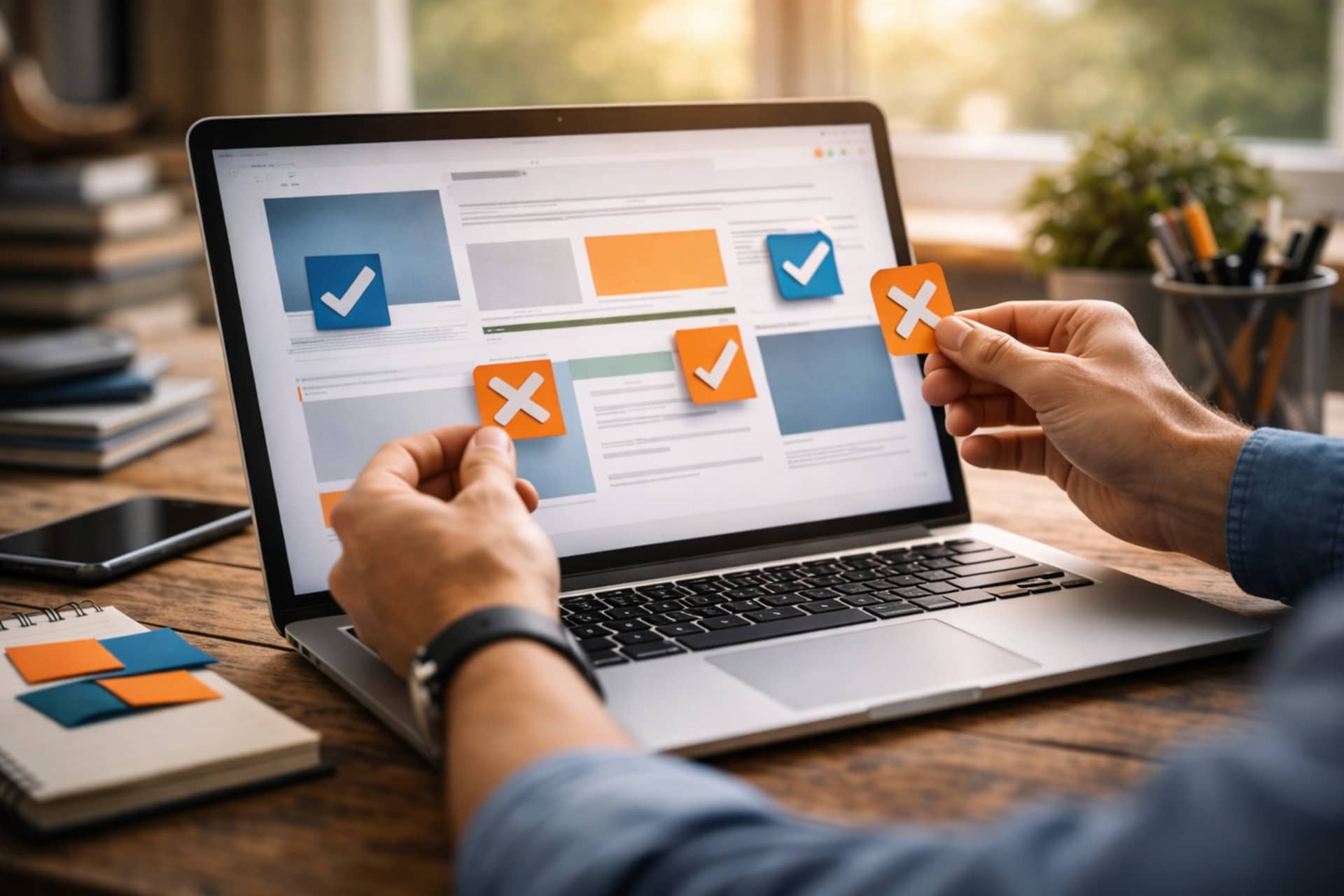
Why is a user-friendly website important?
A user-friendly website ensures that visitors can easily navigate, find information, and complete tasks. A good user experience makes interacting with your website more enjoyable, leading to more satisfied visitors and a higher chance that they will return.
When visitors can easily navigate and find what they are looking for (such as a product, service, or information), they are more likely to take the action you intend, like making a purchase or filling out a form. This boosts conversion rates and makes your website more effective in achieving its goals.
A user-friendly website also takes into account accessibility, allowing people with different disabilities or devices to use your site. This broadens your audience and ensures you don't exclude potential customers.
Search engines like Google favor websites that offer a good user experience. A well-structured site with fast loading times, good navigation, and responsive design has a better chance of ranking higher in search results, leading to more organic traffic.
If a website is difficult to navigate or loads slowly, visitors will leave quickly (bounce). A user-friendly website keeps visitors on the page longer, resulting in a lower bounce rate and greater engagement.
In a competitive market, a user-friendly website can set you apart from your competitors. Visitors are more likely to trust businesses that focus on their experience, which can lead to greater loyalty and better word-of-mouth promotion.
If users can navigate your website easily and without frustration, this will positively influence their perception of your brand. Satisfied users associate their positive experience with your brand, leading to stronger brand value and customer loyalty.
How do you improve the usability of your website?
Ensure that your website works well on various devices, such as desktops, tablets, and smartphones. A responsive design automatically adapts to the screen size. A mobile-friendly website is crucial, given the growing number of mobile users.
Visitors expect websites to load quickly. Optimize your website's speed by compressing images, minimizing unnecessary scripts, and using a fast hosting provider. Fast loading times improve the user experience and also have a positive impact on SEO.
A clear and simple menu structure makes it easy for users to find the information they need. Use logical categories and a visible main menu. Avoid excessive submenus that can be confusing.
Ensure the text on your website is easy to read. Use a clear font, and provide enough contrast between text and background. Avoid long blocks of text. Use headings, subheadings, bullet points, and whitespace to keep the content organized.
For websites with lots of content, a well-functioning search feature is essential. Ensure that the search function delivers relevant results. Use filters to help users quickly find what they need.
Make your Call-to-Action buttons clear and noticeable. Use action-oriented text like "Order Now," "Read More," or "Contact Us." Ensure the buttons are easy to find.
Use visual elements to emphasize important parts of your website. You can do this by using size, color, and positioning. This helps guide your visitors to the most important information and actions.
Ensure your website is accessible to people with different disabilities. This can be done by:
- Using alt text for images.
- Providing keyboard navigation.
- Ensuring color contrast and text alternatives for screen readers.
Actively ask users for feedback about their experience on your website. This can be done through feedback forms or even user tests. It helps you understand where visitors encounter issues and where improvements are needed.
Conduct regular user tests to discover how people experience your website. A/B testing can help determine which designs or features work better. Continuous optimization based on data and user behavior ensures your website remains user-friendly.
Ensure consistency across your website: use the same layout, buttons, and functionality on all pages. This prevents confusion and helps visitors quickly adapt to how the website works.
Minimize the use of pop-ups or ads that can annoy your visitors. If you do use pop-ups, make sure they are easy to close and provide relevant information.
How we make your website user-friendly!
With a Quick Scan, we identify the issues on your website. We analyze usability, speed, accessibility, and mobile-friendliness. Based on the results, we provide recommendations to improve the overall user experience.
We enhance the navigation of your website. We optimize the layout of your website's pages and create clear call-to-action buttons.
We also offer training and support to help you apply best practices in website design and user testing. This approach not only leads to a more user-friendly website, but also improves SEO performance and increases conversion rates.
Usability for visitors
What websites do you find comfortable yourself? Why? What happens when you first arrive on a new website? How quickly did you find out how the website has been structured? Just by how the website looks like and how they have classified information? Recognizable? Probably also for your website visitors:
- Provide a clear website: logical menu structure, not too many different places for menus;
- Limit choices. With "one-click to the right information" means a very large menu with lots of choices;
- Organize information into easy chunks. Make the information manageable. Use sub-headings;
- Provide a navigation path: many visitors do not come from the front, but from a search engine inside;
- Logo top left and clickable to home?
Usability for administrators
Joomla makes it easy to set up their own website and manage. But what makes it even easier to manage?
- Delete unnecessary options (not used components) in the "Components" menu;
- Reorganize the toolbar of JCE so that your workflow is better;
- Many websites use JCE editor and WYSIWYG editor for editing articles. But a lot of it with default settings.
- Reorganize the toolbar, remove buttons that you never use, and group the rest so you can find them easily.
- Organize all content into logical categories;
- Limit the use of different menus;
- Organize media (photos, documents, etc) into logical folders;
- Give files logical names.