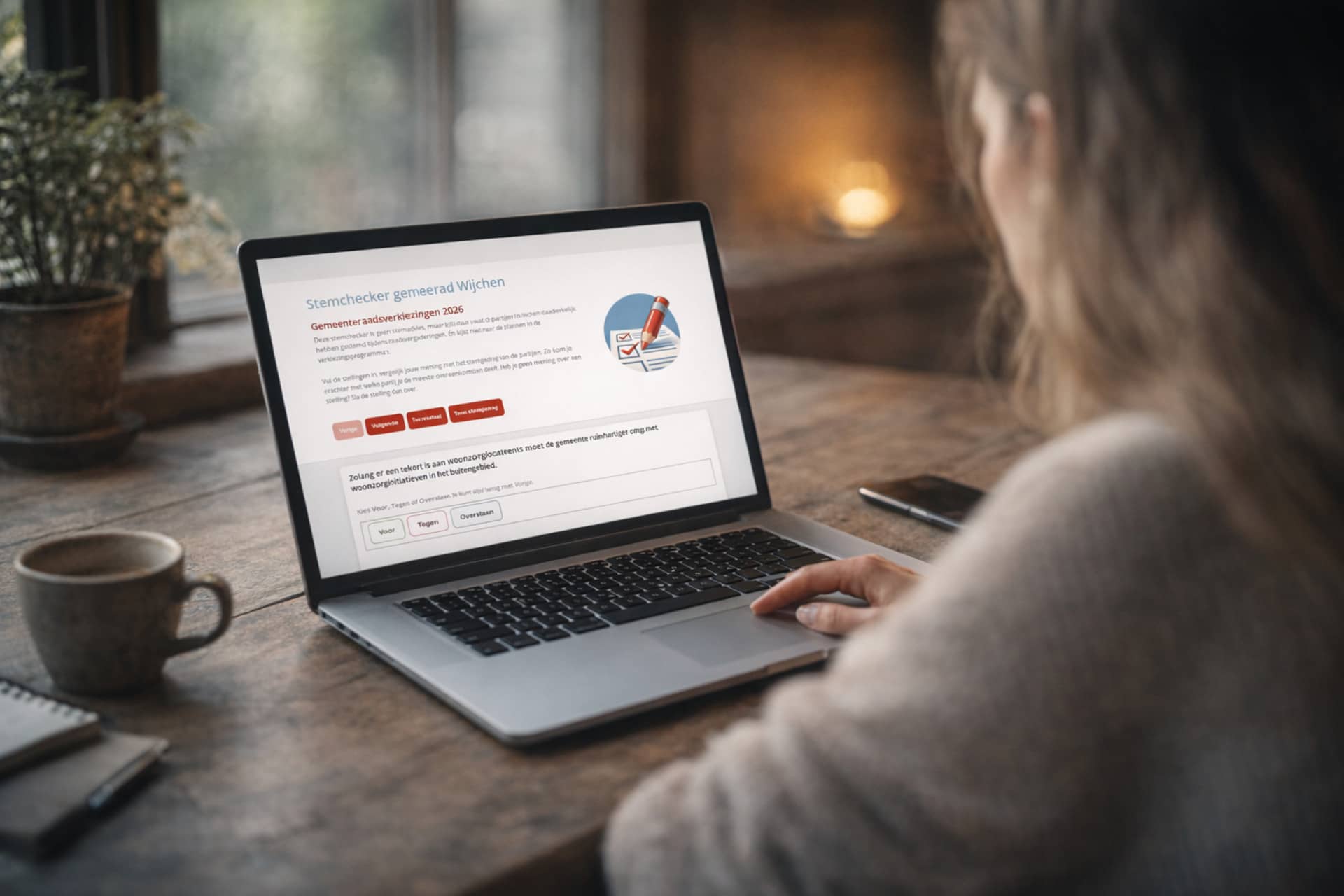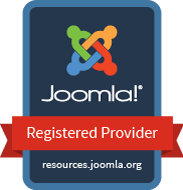Lighthouse - optimising webpages
Lighthouse is an open-source tool developed by Google to improve the speed, quality, and correctness of web pages. It is widely used by developers and businesses to optimize their websites.
Lighthouse allows for the analysis of various aspects of a website, including performance, accessibility, best practices, and SEO.
How Does Lighthouse Help Businesses?
Lighthouse helps businesses optimize their websites in various areas. With Lighthouse's performance audit, developers can analyze and optimize the loading speed of their web pages. This is essential as a fast website promotes a positive user experience and can also impact search engine rankings.
In addition, Lighthouse provides insights into the accessibility of a website. It checks if the website complies with accessibility guidelines, ensuring that users with different limitations can use the website seamlessly.
Regarding best practices, Lighthouse checks if the website meets recommended web development standards. It identifies potential issues or errors in the code and provides suggestions for improvements.
Lastly, Lighthouse also helps businesses optimize their SEO. It checks if the website is optimized for search engines and provides recommendations to improve visibility and ranking in search results.
How Can You Test Your Website with Lighthouse?
Google Chrome browser has a built-in Lighthouse test mode. You can use it to perform a Lighthouse test on your website by following these steps:
- Open Google Chrome: Launch the Chrome browser on your computer. To avoid any interference from browser plugins, it is best to start in Incognito Mode.
- Go to your website: Type your website's address in the address bar and press Enter.
- Open the developer tools: Right-click on an empty area of the page and select "Inspect" or use the shortcut Ctrl+Shift+I (Windows/Linux) or Cmd+Opt+I (Mac) to open the developer tools.
- Enable the Lighthouse panel: Navigate to the "Lighthouse" tab in the developer tools.
- Start the audit: Choose the categories you want to test, such as "Performance," "Best Practices," "Accessibility," and "SEO." Then click the "Run Audit" button.
- Analyze the results: After the audit is completed, Lighthouse provides detailed feedback on the performance and optimization of your website. Pay particular attention to the SEO-related suggestions to improve your site's visibility.
- Implement improvements: Work on the recommended optimizations to increase the overall SEO score of your website.
By following these steps, you can regularly check and improve the speed, accessibility, and SEO of your website.
Our Results
When conducting Lighthouse tests on our clients' websites, we aim for a score of over 95% on desktop devices in terms of speed, accessibility, best practices, and SEO. We are proud to achieve a score of 99% to 100% on all these areas for db8.nl. This demonstrates that we apply our own advice and best practices to ensure the quality and performance of our website.
Conclusion
Lighthouse is a valuable tool for optimizing web pages. It provides actionable insights and recommendations to improve the speed, quality, and correctness of websites. By using Lighthouse, businesses can enhance user experience, make their website more accessible to a wider audience, and increase their visibility in search engines. Try Lighthouse today and see the improvements you can make!
Interested in optimizing your website with Lighthouse?